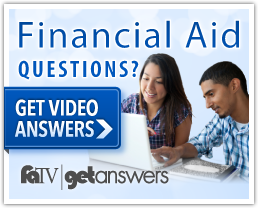Financial Aid Status
- Notification of Financial Aid Offer
- Understanding your Financial Aid Offer
- Viewing your Financial Aid Information
- Request for Additional Documentation
- Accepting your Financial Aid Offer
- Aid Disbursement
- Where is my Aid?
- Using your Aid on Campus
- Distribution of Refunds
- Keeping your Aid
Your financial aid offer is dependent upon the information you submitted on your FAFSA and includes all your eligibility for federal and nonfederal student aid.
- Your financial aid offer assumes you will be enrolled as a full-time student (12 or more credit hours in a semester) and indicates the semesters for which aid has been offered.
- Your aid eligibility is determined by your enrollment intensity, so if you register for fewer credits than full-time, the amount of aid you receive will be adjusted accordingly.
- The types of aid offered to you may include a combination of grants, scholarships, loans and/or work-study.
The financial aid office will send an email to your Lakeland email account when your financial aid offer is complete.
- The financial aid office uses your Lakeland student email as the primary form of communication. Check it often so you don't miss an important notification that could delay the processing of your financial aid.
» top
Your initial financial aid offer is based on enrollment as a full-time student for the academic year. However, you do not have to be a full-time student to qualify for financial aid. Full-time is defined as being registered for 12 or more credit hours in a semester.
Initial financial aid offer amounts represent your funds for a fall/spring academic year. If you enroll in classes for the summer, your financial aid offer will automatically be adjusted to include all three semesters (summer/fall/spring).
Adjustments to your Pell Grant (PELL) will be made based on your actual level of enrollment. Enrollment statuses include: full-time (12 or more credit hours), three-quarter time (9-11 credit hours), half-time (6-8 credit hours) or less than half-time (1-5 credit hours).
Your student loan will be calculated based on what year you are in school, whether you are a dependent or independent student and you must be enrolled in a minimum of 6 credit hours to receive loan funds.
Transfer students who have received financial aid from another school during the current financial aid year should ask their previous school to cancel all pending financial aid. Once that aid has been cancelled, provide documentation of that cancellation to Lakeland's Financial Aid Office. Your aid may be adjusted due to aid received at another school.
» top
If eligible, your financial aid offer could include student loan(s). If you are interested in borrowing a student loan, you must either accept the amount you would like to borrow online through your myLakeland account or complete an Aid Adjustment Request form available from Lakeland's Financial Aid Office.
- You must be enrolled in a minimum of 6 credit hours to receive loan funds.
- All federal loan borrowers must complete a Direct Loan Master Promissory Note (MPN) and if you are borrowing a Direct Loan for the first time, you are required to complete online Entrance Counseling. These requirements can be completed at studentaid.gov. Loan funds will not be processed until you complete these requirements.
- Federal regulations require first-year, first-time borrowers to wait 30 days after the start of their semester before funds can be disbursed to them.
- If you accept a loan for only one semester (i.e., borrowing for only spring semester), per federal regulations, the loan must be split into two disbursements. The first will disburse at the beginning of the semester and the second will disburse at the midpoint of the semester.
- For additional information, review the Direct Loan Brochure (PDF).
» top
You can check your financial aid status, offer amounts, and document requirements by following these steps:
- Log in to myLakeland.
- Click the Student tab.
- Click on Financial Aid.
- Select the current aid year and click Submit.
- Click on Offer tab.
- If you have funds listed as offered (i.e., Direct Loans), you can accept them by clicking on Accept.
» top
If you are asked to submit additional documentation, do so as soon as possible. Your financial aid cannot be processed without the requested documentation.
If you are a new student at Lakeland, you will receive a letter in the mail notifying you of any additional required documentation.
If you are a returning student, you will receive an email in your Lakeland email account notifying you of any additional required documentation.
To see what additional documentation is required:
- Log in to myLakeland.
- Click the Student tab.
- Click on Financial Aid.
- Select the current aid year and click Submit.
- The list of any Unsatisfied Requirements will be displayed.
The U.S. Department of Education selects some FAFSA applicants for a process called verification.
If you are selected for verification, the documents needed will be listed in your myLakeland account. These documents will be used to verify that the information on the FAFSA is accurate. Spouse or parent information and other documents may also be requested.
Typically the documents you will need to provide are:
- Verification worksheet – Located under "Year Specific Forms/Worksheets on the Financial Aid Forms page.
- Your federal tax return transcript – Located under "Year Specific Forms/Worksheets on the Financial Aid Forms page.
Additional documentation or clarification may be needed once your paperwork is reviewed. If so, you will be notified via your Lakeland email. Be sure to check your email account often so you don't miss important notifications.
Verification must be completed before aid eligibility can be determined. It is recommended that you turn in all required verification paperwork to Lakeland as quickly as possible. This will enable the financial aid office to provide you with your financial aid offer in a timely manner.
To see what additional documentation is required for verification:
- Log in to myLakeland.
- Click the Student tab.
- Click on Financial Aid.
- Select the current aid year and click Submit.
- The list of any Unsatisfied Requirements will be displayed.
» top
Pell Grants (PELL) and Federal Supplemental Educational Opportunity Grants (SEOG) are automatically accepted and will apply toward the cost of tuition and fees once you are registered for classes. However, Direct Loans must be accepted in order for them to be applied to tuition and fees as well as books and supplies.
To accept your financial aid offer:
- Log in to myLakeland.
- Click the Student tab.
- Click on Financial Aid.
- Select the current aid year and click Submit.
- Click on Offer tab.
- If you have funds listed as offered (i.e., Direct Loans), you can accept them by clicking on Accept.
- For Direct Loans, you can choose one of the three options:
- Accept the loan(s) for the amount offered
- Accept the loan(s) for a reduced amount; enter that amount
- Decline the loan(s)
- For more information, refer to the Direct Loan (PDF) brochure.
» top
Your aid will be disbursed differently depending on if you were offered a federal grant or a federal student loan (Direct Loan).
Federal Pell Grants (PELL) are automatically accepted and will apply towards the cost of tuition and fees once you are registered for classes. If you are eligible for grant funds, your grant amount is adjusted based on your level of enrollment.
If you have completed all loan steps (see below) and meet eligibility requirements, loans disburse to your student account no earlier than 10 days prior to the semester's start date.
Before you can receive your loan funds, you will be required to:
- Accept your loan offer.
- Complete Entrance Counseling, if required. Entrance counseling is completed at studentaid.gov. Entrance counseling is only required for students who have not previously borrowed a Direct Subsidized/Unsubsidized Loan.
- Sign the Master Promissory Note (MPN), if required. The Master Promissory Note is completed online at studentaid.gov.
For more information regarding the loan process, refer to the Direct Loan Brochure (PDF).
The 10 day disbursement rule applies to all students EXCEPT for:
One-Term Loan Borrowers
- Students borrowing Direct Loan funds for only one semester are required to have all their loans disbursed in two equal disbursements. The first half of your disbursement will be applied to your Lakeland student account 10 days before the start of your enrollment period and the second half of your disbursement will be applied to your Lakeland student account no sooner than the midpoint of the semester.
First-Year, First-Time Borrowers (30 Day Delay)
- If you are a first-year, first-time borrower, your initial loan disbursement will not be applied to your Lakeland student account until 30 days after the first day of your enrollment period. This ONLY affects your initial loan disbursement. Due to this federal regulation, Direct Loan funds will not be available for tuition and books. However, Lakeland does offer temporary assistance until your Direct Loan funds are available. You will be notified through your Lakeland email with the information on how to take advantage of this assistance.
If your financial aid funds do not cover your entire account balance and/or your aid is not in place at the time of the tuition due date, you are responsible for the tuition payment. It is recommended that you inquire about the online tuition loan payment plan so that you will not be dropped from your classes for nonpayment.
» top
In some instances, your financial aid disbursement could be delayed or even cancelled due to any of the following reasons:
- You were selected for verification and may need to submit additional information or documents to the financial aid office. You can check to see if you have unsatisfied requirements here:
- Log in to myLakeland.
- Click the Student tab.
- Click on Financial Aid.
- Select the current aid year and click Submit.
- The list of any Unsatisfied Requirements will be displayed.
- You may not be eligible for financial aid because you are not meeting the Satisfactory Academic Progress Policy (PDF). You may check your SAP status here:
- Log in to myLakeland.
- Click the Student tab.
- Click on Financial Aid.
- Select the current aid year and click Submit.
- Click on Satisfactory Academic Progress.
- You are not enrolled in 6 credit hours (Direct Loans and SEOG)
- You are a First-Year, First-Time Borrower
» top
If you wish to use your financial aid funds to pay charges other than current year tuition and fees on campus where available (i.e., bookstore, cashier), you must provide a signed authorization to Lakeland's Financial Aid Office.
The Authorization Form (PDF) can be submitted online by following these steps:
- Log in to myLakeland.
- Click the Student tab.
- Click on Financial Aid.
- Click on Authorization Form.
- After reading the information provided, click on box stating that you have read and understand the information provided.
- Click Submit.
Alternatively, you can visit Lakeland's Student Service Center to fill out the form in person.
» top
If your financial aid is more than your tuition and fees (and any bookstore purchases), you will have a credit balance. This will show as a negative balance on your student account. Once class attendance has been verified, a refund will be issued to you.
As long as you meet the instructor's attendance policy, your instructor will verify your attendance electronically. Refunds will not be issued until your class attendance has been verified.
Typically, credit balances are refunded to you within 14 days from the start date each semester after course attendance has been verified.
- If your financial aid is processed later than the second week of the semester, your credit balance will be refunded within 14 days from the date the aid is received by Lakeland.
If you do not attend class(es), your financial aid will be cancelled or reduced and this could cause a delay or cancellation of your refund credit balance.
Credit balances are sent via paper check to the address on file with the college or electronically deposited into an active bank account designated by the student (eRefund). To enroll in eRefunds:
- Log in to myLakeland.
- Click the Student tab.
- Under myRECORDS, click on Billing Center.
- Click I Agree to enter the secure Billing Center website.
- On the Billing Center home page, click on the Refunds tab and follow the instructions provided for entering your bank information and using a bank account for refunds.
» top
All forms of financial aid have certain criteria that must be met to receive and maintain eligibility.
If you are offered financial aid, it is your responsibility to be aware of the policies that may affect your financial aid. These important policies determine whether or not adjustments in financial aid may be necessary or if you will continue to receive financial aid.
- Student Confidentiality
- Class Attendance
- Pell Recalculation Date
- Satisfactory Academic Progress (SAP)
- Return of Title IV Federal Funds (R2T4)
» top
- College Comeback Programs
- Student Emergency Grant
- FAFSA
- Financial Aid FAQs
- Financial Aid Links
- Financial Aid Brochures
- Lakeland Cares Cupboard
- Net Price Calculator
- Join the Student Service Center virtual line for on-campus assistance
- Financial Aid Documents Secure Upload (myLakeland login credentials required)
- LEAF FAFSA Assistance
- Additional Financial Resources